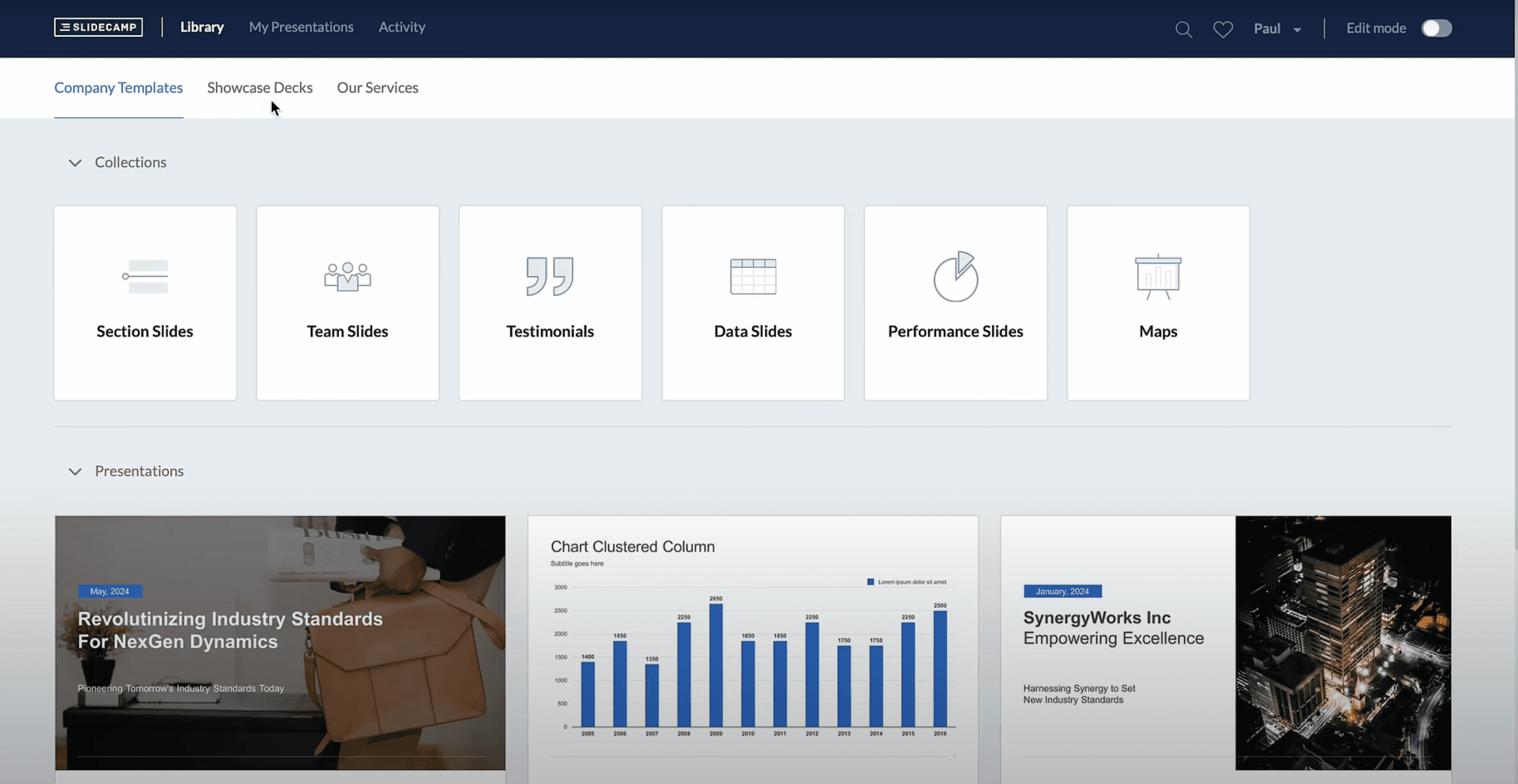Platform Overview
The only slide library
you’ll ever need
Simplify how your team creates presentations
by keeping slides organized, up-to-date,
and ready to reuse.
slidecamp features
Everything your team needs
Keep slides easy to find. SlideCamp takes care of the busy work, so your team can focus on presenting.
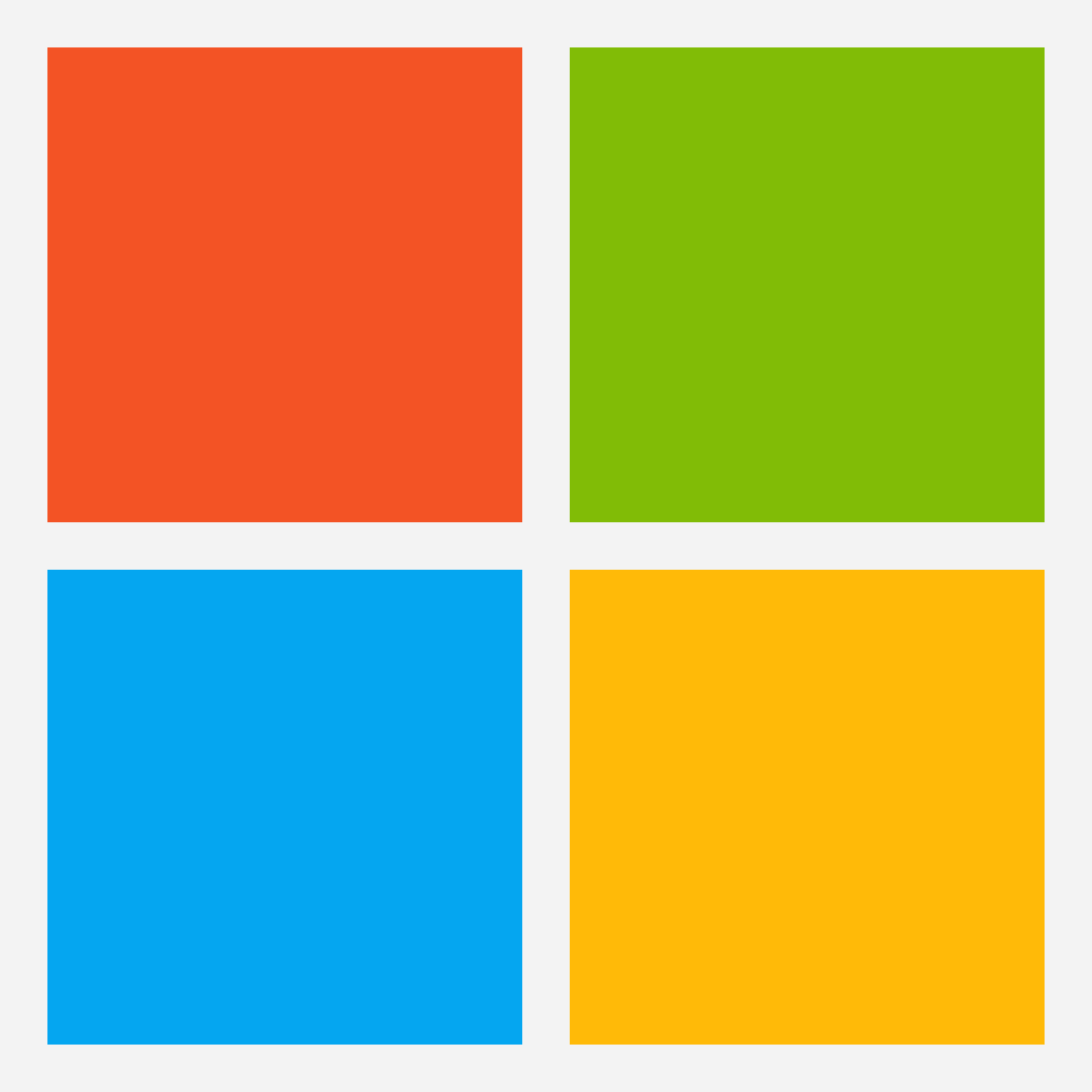
Microsoft

PowerPoint

Office 365
Integrations
slidesync spotlight
1-Click updates
Update outdated slides instantly—no searching, copying, or reformatting required.
FAQ